
PRODUCTION LOG ANIMATION
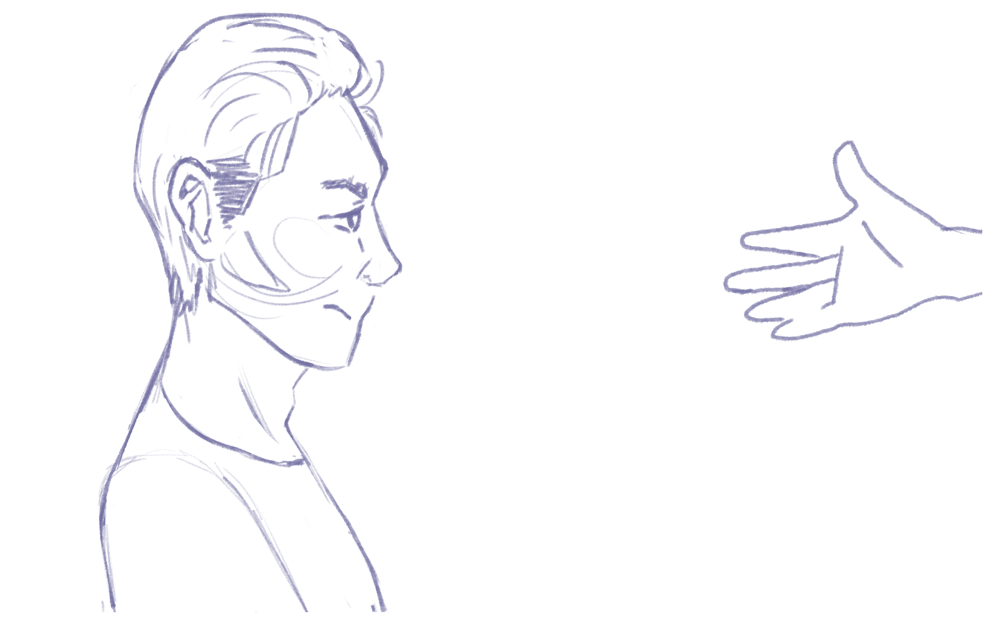
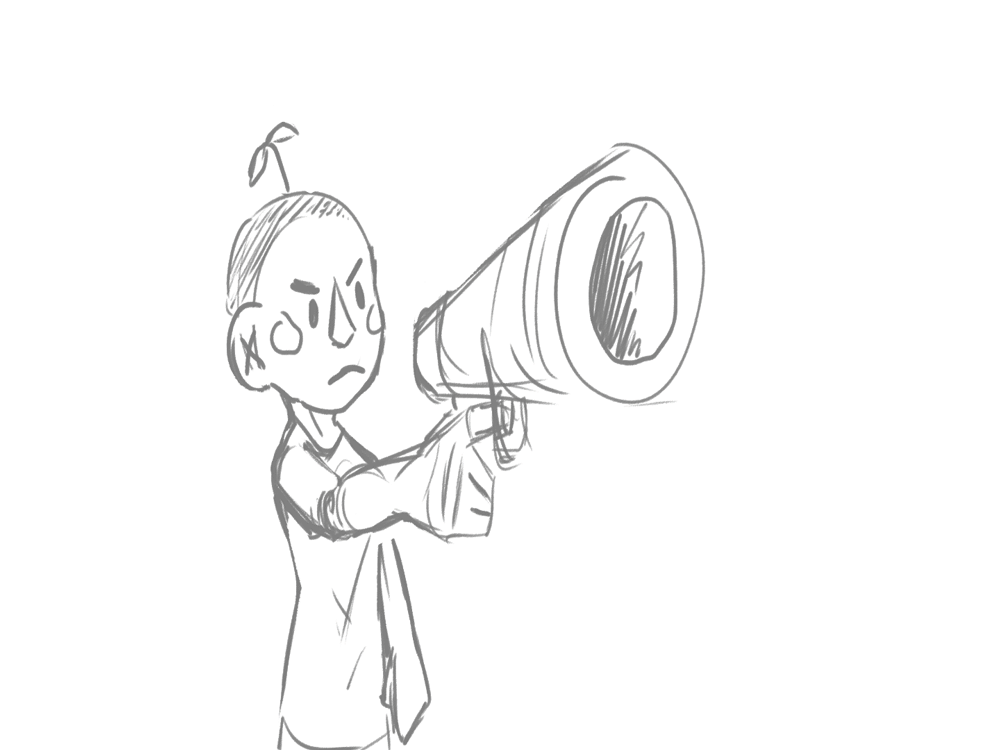

Adobe Animate

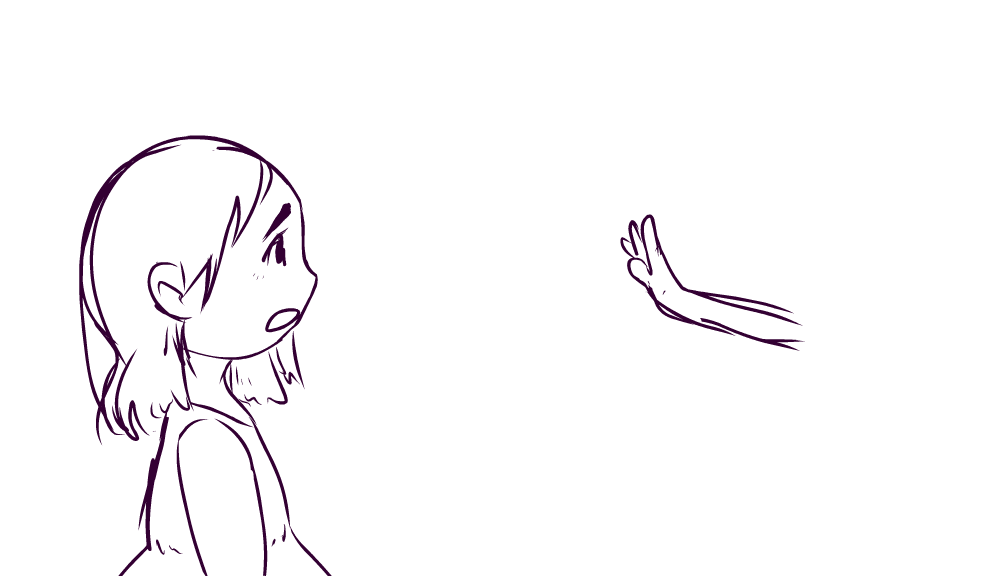
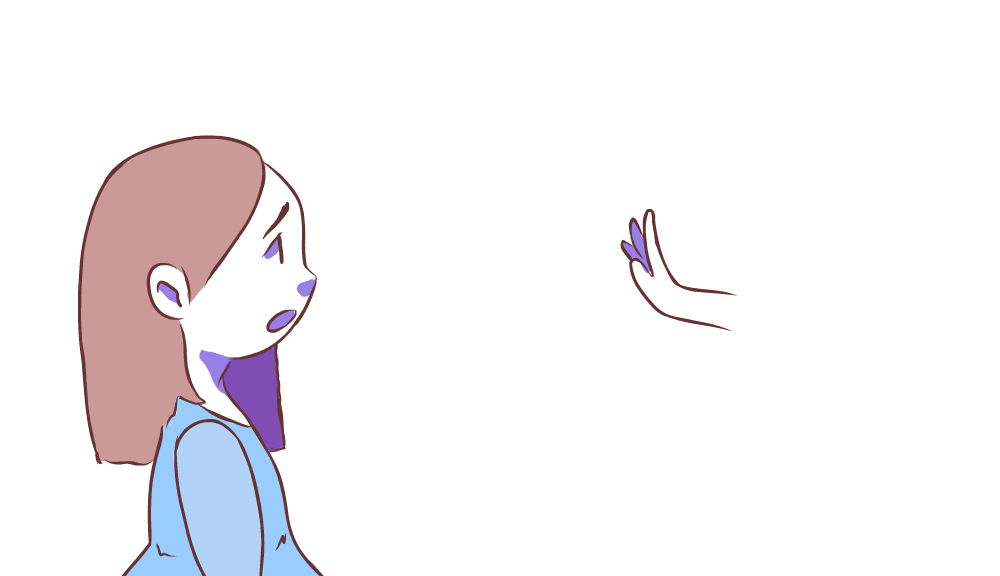
This software was easy for me to use as it has the same universal shortcuts such as command Z etc. the software also uses motion tweens which helped me create a shooting star in this short bounce loop animation which was inspired by ‘kekeflipnote’ from youtube. I also managed to make a slapping animation with a smear frame. The issues with this software is that the colour selector that is designed into it is terrible and hard to maneuver. The pen tool is also very limited in the way it's only a marker pen and doesn't offer diversity in texture.
Krita
The software ‘Krita’ is less popular in the professional industry but is starting to get popular in French Universities, however. This software, although its only up and coming, has amazing brushes and a realistic art level of performance. It has a superior texture and rendering capability than Adobe Animate. It does not have some of the same universal keyboard shortcuts that I'm used to - it has its own ones, which was a bit of obstacle to begin with. The key frames are also a bit different in their functionality than what I'm used to used to in adobe animate. This will require further research to enable me to work with it more efficiently. Although the software is a bit stiff I will consider in my final stages, before I animate, if I'm going to use it. I may choose it due to the aesthetic appeal of the quality brushwork.
First scene

At the beginning of this scene I got the sketch from the storyboard and tidied it up with lineart then drew the car on a different layer. This was so I could animate the car more easily without disrupting the scene lineart. When making the inbetween, from when the car is small to big, I tried to use a smear frame and it wouldn’t work. I looked very janky so I learnt that it isn't always necessary to use smear frames and normal inbetweens are okay. The movement of the camera panning up is going to be added in editing that is why I made the canvas of this scene long.
second scene

For this scene I took the sketch from the storyboard and lined over it again like the last scene. The box was hard to draw so I used the design I made in Adobe Photoshop and put it in its place, this makes for a good mixed media involvement and catches the eye of the viewer. The hand animation was quite easy as it was just the hand moving while holding the door, the movement was up a little then down while moving horizontally.
third scene

This scene was lined after the final scene sketch from my planning. It was more helpful than using the one from the storyboard as it was better detailed and clearer. The animation in this scene was going to be harder than the other ones and as I had a time constraint from the deadline change, I had to make it shorter. This is a step animation rather than a walk animation. I also made the daughter jump with her tiptoes a bit to emulate her being excited for the food as her hands were up like she was trying to grab it too.
fourth scene


This scene was one of the more complicated ones as I had a hand grabbing food and pulling it up. This involved a groping movement. The scene was easy to draw it was more of getting the hand to look good in the animation and making it smooth.
fifth scene

This scene was one of the more complicated ones as I had a hand grabbing food and pulling it up. This involved a groping movement. The scene was easy to draw it was more of getting the hand to look good in the animation and making it smooth.
sixth scene

With this animation scene I just lined over the sketch from the storyboard again. I had to find some reference images to figure out how to draw the hand holding the pan for this one. I also struggled with figuring out what animation to make the hand do, originally the pan was just going to flip up but I managed to sort it out and it now moves back and forth then stops.
seventh scene

This scene is the close up of the pan with the food inside of it being cooked. I had no idea what to animate as I did not have time to plan it so I went with a fried egg. I also added moving sparkles to try and make it look aesthetically pleasing...
eighth scene

This scene was very easy as all I had to do was draw the characters and make one of them bend over and put a plate down. There are only four frames in this animation.
ninth scene

This scene required a bit more skill as I worked with moving perspectives. The character looks down at their meal and then they look up to see their partner doing the same, and the scene ends on that. The next part will be the transition of the brand design/poster at the end.
last stage

After creating all of these short animation scenes I headed into iMovie to edit the clips together to create a final animation. The editing was somewhat hard as the ratios were all screwed as I didn't plan out the sizes of the clips in comparison to the editing software which I could not find the place to edit the ratio to fit the clips. I think it still looks good for a rushed and unfinished animation but I would have looked into a much easier editing software to use if I had more time.
